Note
Click here to download the full example code
Download from Dropbox, Google Drive, and Github¶
It’s also possible to download files from Github, Google Drive, and Dropbox.
While you can go through a little extra effort to get a direct download link,
download will try to make things a little bit easier for you.
from download import download
import matplotlib.pyplot as plt
import os.path as op
import shutil as sh
You can simply find the link to your content on GitHub and give it directly to Download. It will try to be smart about converting the link where necessary.
url = "https://drive.google.com/file/d/0B8VZ4vaOYWZ3c3Y1c2ZQX01yREk/view?usp=sharing"
path = download(url, "./downloaded/citation.png", replace=True)
fig, ax = plt.subplots()
im = plt.imread(path)
ax.imshow(im)
ax.set_axis_off()
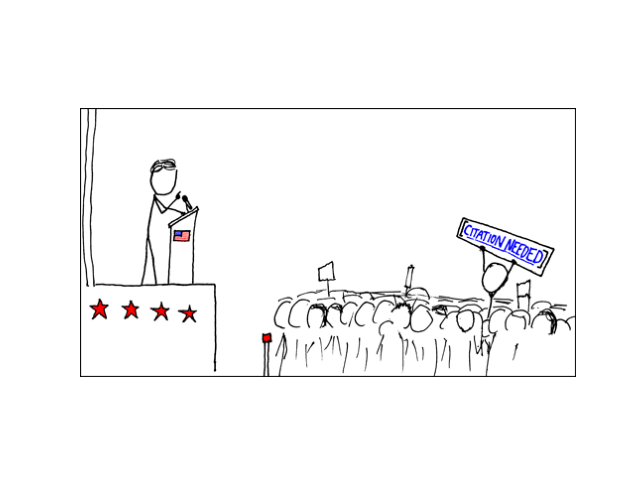
Out:
Downloading data from https://doc-0g-9c-docs.googleusercontent.com/docs/securesc/ha0ro937gcuc7l7deffksulhg5h7mbp1/5k38lin2cub2baoepd2f1h31d07bpljk/1587679275000/01085013503681928164/*/0B8VZ4vaOYWZ3c3Y1c2ZQX01yREk?e=download (35 kB)
file_sizes: 0%| | 0.00/35.6k [00:00<?, ?B/s]
file_sizes: 100%|##########################| 35.6k/35.6k [00:00<00:00, 4.29MB/s]
Successfully downloaded file to ./downloaded/citation.png
The same works for Google Drive content.
Note
Make sure your sharing options let any user access the file.
url = "https://github.com/choldgraf/download/blob/master/examples/data/citation.png"
path2 = download(url, "./downloaded/citation2.png", replace=True)
fig, ax = plt.subplots()
im2 = plt.imread(path)
ax.imshow(im2)
ax.set_axis_off()
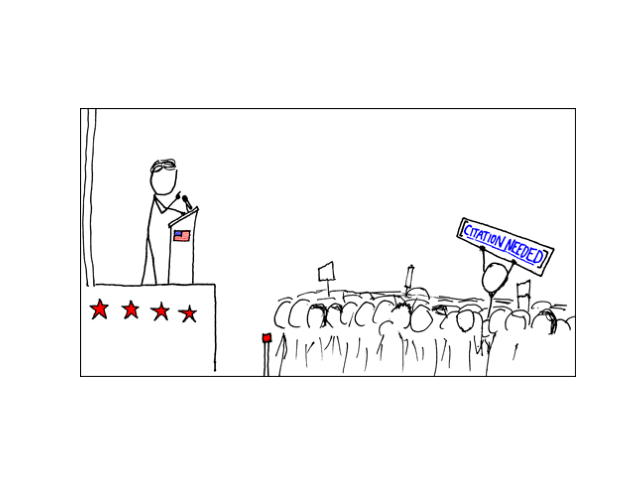
Out:
Downloading data from https://github.com/choldgraf/download/blob/master/examples/data/citation.png (1 byte)
file_sizes: 0%| | 0.00/1.00 [00:00<?, ?B/s]
file_sizes: 65.9kB [00:00, 5.02MB/s]
Successfully downloaded file to ./downloaded/citation2.png
Dropbox links also work, though in this case download will use
the requests library to download the file. This is because Dropbox
requires cookies and requests is smart about handling this.
url = "https://www.dropbox.com/s/rlndt99tss65418/citation.png?dl=0"
path3 = download(url, "./downloaded/citation3.png", replace=True)
fig, ax = plt.subplots()
im3 = plt.imread(path3)
ax.imshow(im)
ax.set_axis_off()
sh.rmtree("./downloaded")
plt.show()
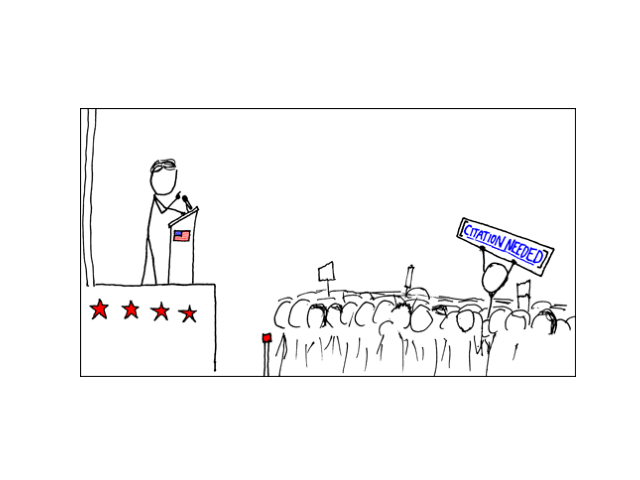
Out:
Successfully downloaded file to ./downloaded/citation3.png
Total running time of the script: ( 0 minutes 2.055 seconds)